
Adaware Antivirus Free is one of the most popular antivirus software out there. The antivirus marketplace, however, is flooded with so many options it makes it really difficult for the end user to make a choice when it comes to the right antivirus software fit for the device. To add to the confusion, most antivirus makers are offering free versions of their antivirus software, which makes the market even more competitive. Here's our review of the Adaware Antivirus Free - let's see how it fares in our in-depth analysis and tests.
It's best to go over the basics before we jump into the details of this software. The table below provides a basic overview of the Adaware Antivirus Free and its main features:
That's all about the bare basics of the Adaware Antivirus Free. Let's now take a quick look at the main pros and cons of this software before we proceed further with our review.
Now that you know the basics of the Adaware Antivirus Free, it's time to delve deeper into the details. In this review, we'll uncover this software and its many layers for you to have a better understanding and make the final decision of whether this indeed is the right fit for your PC.
Adaware Antivirus Free - Review
What follows is an in-depth review and analysis of the Adaware Antivirus Free software, which is considered one of the most widely downloaded and used antivirus software. From installing this application to using it, we'll cover everything to make your experience with this software as smooth as possible. Stay with us as we bring you this useful tool in detail.
Installation Process
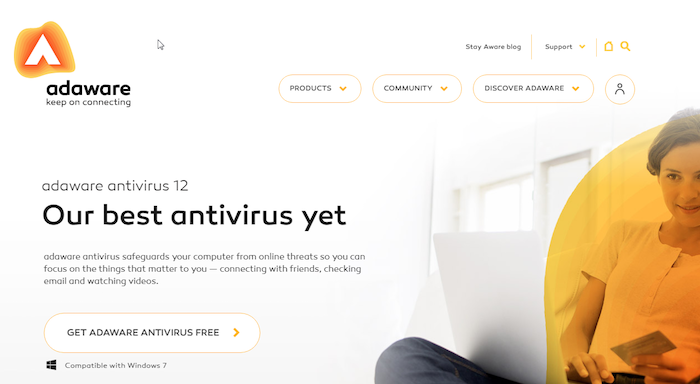
The installation process of the Adaware Antivirus Free is fairly smooth and easy. The process takes a few minutes to complete. Our Score: 10/10.
You'll need to visit the official website of the Adaware Antivirus to be able to download the software. Click on the 'Get Adaware Antivirus Free' button and select the 'Download' option above the 'FREE' version when prompted to choose between versions.
This will begin the download of the light installer file, which will be downloaded within a few seconds. Run this installer exe file as an administrator to grant all necessary privileges necessary for installation.

The software would begin downloading the updater module first, which will take a couple of minutes. Next, the system would copy essential new files. The process takes place automatically without any manual intervention at this stage.
Once you see the main updater screen below, you'll be faced with an important choice. We really liked the fact that the Adaware Antivirus Free, unlike other antivirus software, does not force the user to remove other previously installed antivirus software to be able to try and use the Adaware Antivirus Free.
This means that you can have the Adaware Antivirus Free run alongside your current antivirus software installation! While this might not be the recommended practice, it is a great option if you wish to try out the Adaware Antivirus Free before actually removing the previous software you've been using.

This is a great feature in our opinion, for it can be cumbersome to first uninstall the old antivirus software, install the new antivirus you wish to try only to uninstall it later if you dislike it. The Adaware Antivirus Free works around this situation and provides a neat solution that saves time. To try this feature, click on the checkbox 'Install as a second line of defense only'.
It must be noted, however, that when this option is chosen, there is no real-time protection offered, which means you can only manually conduct scans, which implies an absence of complete protection.
Further, you can also choose the destination folder by clicking on the 'Browse' button. You'll also be able to change the system interface language by clicking on the drop-down menu above.

We found that the next installation phase takes some time to complete, so it's a great idea to minimize the installation and continue your work or grab some coffee.

You'll next see a prompt where you can either choose to continue working on your PC or reboot the machine. We highly recommend saving all work at this point and clicking on the 'Reboot Now' button to ensure all settings take effect for the best malware protection.

Upon completion of the installation and reboot, you'll see a splash screen that'll prompt you to register the product. Click on 'Free Registration Now' to get your activation key. You can also close the screen and proceed without registering if you like.

You'll next be prompted to download the latest virus database to complete the malware protection. We highly recommend clicking on the 'Get The Latest Definition Files' button to download the virus definitions. You can then minimize or close the splash screen and continue while the definitions are updated in the background.
Once you've begun using the software, you might as well want to generate your activation key. Click on the icon in the left navigation pane in the dashboard to see the screen above. Enter all essential details sought and click on 'Submit'.
Overall, the installation process is seamless and easy enough for beginners. The user intervention is minimal.
Ease of Use

The software is easily laid out and users shouldn't find a problem finding their way through the user interface. Our Rating: 10/10.
One of the things we liked about the User Interface of the Adaware Antivirus Free is that all vital options and controls are conveniently laid out in the respective sections without deep menus and settings screens, which makes the software were intuitive in design.
So, for instance, whenever you need to fine-tune the settings of the antivirus protection, just navigate to the section using the left navigation pane and you'll find the settings right there underneath the main controls and shields toggle switches.
That said, we didn't quite like the fact that the dashboard navigation pane includes icons for 'Web Protection', 'Mail Protection', and 'Network Protection' when they, in fact, serve no purpose for these features require an upgrade to function. This wastes 3 sections in the software, which could instead have been combined under one 'Upgrade' or similar section.
Antivirus Protection

We found that the Adaware Antivirus Free offers core antivirus functionality, protecting users from various types of malware: rootkits, keyloggers, spyware, ransomware, and other viruses. Our Score: 10/10.
Every antivirus software offers two basic layers of antivirus protection: automated protection, which protects the user from malware without the user even knowing, automatically scanning files and programs, and, manual protection, which includes manual scans scheduled and run by the users themselves.
Let's see how the Adaware Antivirus Free incorporates these two layers in detail.
Automated Protection

The Adaware Antivirus Free includes in its core design, a real-time protection shield, which continually scans the system for viruses, spyware, ransomware, rootkits, and other types of malware and cybersecurity threats.
Real-Time Protection
Click on the navigation pane 'Protection' icon and you'll be able to see the toggle switch for turning 'Real-Time Protection' on/off. We highly recommend keeping the switch 'on' for protection against malicious behavior.
You'll also be able to see a history of previous detections by clicking on 'View Details' button.
Definition Files
In the 'Scan Computer' section, you will see a setting to modify the settings for the database files, which store important virus definitions. Click on 'Modify Settings' button to fine-tune. The system will keep prompting you to update the virus definitions everytime you open the software if it finds that the virus definitions are not up-to-date. Keeping your virus database updated is essential to ensure that your PC stays protected from potential malware.
Report List
This is where you'll be able to see a listing of the scans performed in the past. You can see the detailed reports of the 'Full', 'Custom', and 'Quick' scans (as explained in a subsequent section) by clicking on the 'View Button'.
Quarantined Files
Click on 'View' button next to the Quarantined files section to view the files that have been added to the vault subsequent to their identification as threats. The Quarantine contains files that have been added during the course of detections in scans or in the course of real-time protection.
Notification Centre

The Notification Centre is the go-to place when you wish to see a listing of all important security-related alerts and notifications that warrant your attention. Next to item, you'll also see 'Options' to resolve the issues and undertake the necessary action.
Manual Protection

Manual protection entails whereas types of scan options to choose from. Click on the 'Scan Computer' icon on the left navigation pane on the dashboard to bring this screen up.
Quick Scan
This option runs a quick scan on the PC, which, as the name suggests, quickly scans the running processes in the memory along with the most important locations to ensure there's no malware hiding. Takes only a few minutes to complete and is recommended when you are short of time.
Full Scan
The full scan performs an extensive scan of the entire computer, processing each and every file and folder. This scan is recommended every few days and is a must for those users who browse the internet or download a lot of movies and music on a regular basis. The 'Full Scan' is the surest way to detect malware hiding around the nook and corners of your machine.
Custom Scan
This allows you to create a scan according to your own preferences. The actual scan time depends on the locations you choose to scan. Recommended if you wish to scan certain soft areas of your PC regularly.
Automated Scan
The automated scan can be scheduled to conduct a full or quick scan at a specified time. Ensure that you keep the toggle switch set to 'ON' to be able to schedule automated scans.

Performance Settings
You'll also see an option for fine-tuning the footprint of the Adaware Antivirus Free on the system resources. Keeping it set to 'High'. This will ensure the scans finish within minimum time.
Additional Features

The Adaware Antivirus Free offers few additional features and includes the essential antivirus security in its design. However, features such as gaming mode and download files protection prove useful. Our Score: 8/10.
Upgrade-only Features
The UI of the Adaware Antivirus Free inculcates several additional features such as 'Web Protection', 'Email Protection', and 'Network Protection'. However, these are only available to users upon an upgrade, defeating the purpose of additional features in this free version somewhat.

App Management
The App Management screen can be accessed from the navigation pane on the left of the dashboard. You'll be able to see the 'Gaming Mode' toggle switch. If you're going to be gaming, turn the switch on. The Gaming Mode allows you to have a disturbance-free gaming experience.
Antivirus Performance

The Adaware Antivirus Free has an average AV-TEST performance, and scores below its competitors in the independent AV-TEST lab test report. Our Score: 7/10.
Software companies often tout their antivirus solutions as the very best and the most popular. The only way to truly evaluate the performance of an antivirus solution is to view independent lab test reports. AV-TEST is a famous German lab whose results are often used to rank and benchmark software.
- The Adaware Antivirus Free scores 80% in protection against 0-day malware attacks, which include e-mail and web threats as well (industry average is 88%)
- The software scores 99% in the detection of viruses discovered over a period of the recent 2-3 months (industry average is 97%)
- The Adaware Antivirus Free scores 100% in the detection of widespread malware (industry average is 100%)
- The software scores 100% in the removal of rootkits and the like (industry average 95%)
- The Adaware Antivirus Free generated 1 false detection (industry average is 3)

The results are average considering the performance of the other players in the field. While the software might score less in the detection of newer threats, it is good at detecting prevalent malware forms.
System Performance

We found that the software runs seamlessly without slowing the system much. It is pretty lightweight as far as its CPU footprint is concerned. Our Score: 10/10.
Many antivirus software are infamous for slowing the host PC down, thanks to their heavyweight scanning utilities. However, modern antivirus software are designed to be as lightweight as possible, allowing the user to operate the PC while the antivirus silently runs in the background without hogging all system resources. As the lab test reports too suggest, the average slow-down of the PC when this software is daily used is about 16s, as against the industry average of 10s.
Supported Devices

The Adaware Antivirus Free is available only for the Windows OS. This might disappoint Mac, Linux, and Android/iOS users. However, the software is optimized for Windows and has very minimal system requirements, which is great. Our Score: 8/10.
While most antivirus companies provide their solutions for multiple OS platforms, the Adaware Antivirus Free is only available for the Windows OS, which restricts their reach amongst common users somewhat. This can be off-putting to Mac and Linux users as well as those who seek protection for their smartphone devices running Android or iOS.
That said, we really liked the fact that the minimum system requirements of the Adaware Antivirus Free are pretty minimalistic, which means pretty much every decent computer running Windows (compatible version) will be able to benefit from the software. Kudos to the developers for keeping the CPU and memory requirements so minimal. The app seems to be perfectly optimized for the Windows environment, which seems to have been the focus area of the developers who chose to stay clear of other OS platforms but perfected their design for Windows.
The following are the minimum system requirements for installation:
- Windows 7/8/8.1/10
- Microsoft Windows Installer (version 4.5 or above)
- Free hard disk space (1.8 GB or above)
- 1.6 MHz processor
- RAM (1 GB)
Pricing

The Adaware Antivirus offers a free version and a pro version, which requires an upgrade with the promise of additional features. Our Score: 10/10.
The Adaware Antivirus Free is completely free of charge and requires no costs to be borne by the users. There are no hidden charges as well. However, the additional features such as 'Web Protection', 'Email Protection', and 'Network Protection' require an upgrade to the Pro version of the software.
We found that the free version incorporates all essential antivirus functionality is good enough for most purposes unless you need specific additional features available in the Pro version.
Customer Service

The Adaware Antivirus Free incorporates a 'Help Center' in the UI, which is a useful starting point for various common queries. Our Rating: 10/10.
The software incorporates a 'Help Center', from where you can navigate to the software manual with detailed guidelines regarding installation, scan scheduling and running, etc, or see the FAQ section with the most common user queries. You can also visit the Adware forums.
Extra points to the software designers for incorporating this Help Centre, which directly points the users to the relevant links, unlike other software that leaves them without a trace when they need help.
Users might have to themselves search for forums and FAQ sections on the software websites, but this certainly is not the case with the Adaware Antivirus Free, which simplifies the process of customer support manifold.
The Bottom Line
The Adaware Antivirus Free is great when it comes to intuitive customer support help center and the optimization in force for the Windows OS for which this antivirus software is specially designed.
The software lacks options for deep customization of the various controls. However, as pointed out above, the presence of all settings within the relevant sections of the software themselves is a very welcome design choice since this makes it easier for users to find them without navigating a separate settings screen.
The software has minimal impact on system performance too, ensuring that your PC remains under your control even when the software is scanning in the background. The AV-TEST results too confirm the low footprint of the software. The software lacks many additional features though, which require an upgrade to the Pro version for the user to be able to use them.
PROS: Minimal impact on system performance; Useful Help Center built-in; Optimized for Windows OS; Real-time protection against rootkits, spyware, ransomware, etc; Settings for fine-tuning conveniently organized in respective sections themselves.
CONS: Only available for Windows; Additional features require an upgrade; Scores low in AV-TEST results; Lacks deep customization options.
Final Score: 9.2 out of 10!
Final Thoughts
With this, we conclude our review of the Adaware Antivirus Free, which is based on our in-depth analysis and tests. Please leave us a comment below if there's something you'd like to know.
You might also enjoy going through our reviews of the COMODO free antivirus, Avast free antivirus, Avira free antivirus, Bitdefender free antivirus, and the Panda antivirus.
Please feel free to share this review article with the friends and family in your social circles, for sharing is caring!
The post Adaware Antivirus Free 2018: Lightweight Protection for Windows appeared first on TechNadu.